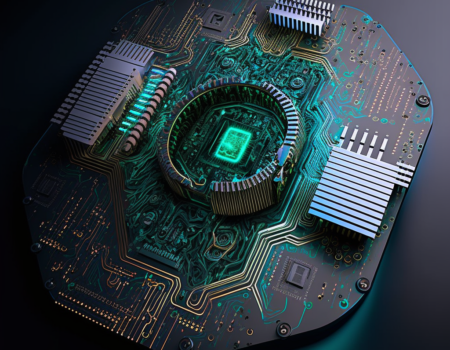I’ve been a web developer for over ten years. Most of that time, I’ve worked with clients who were already experts in their fields, but there’s always room to improve. So one day, I decided to teach myself how to be more proactive about security on the web. This led me down a rabbit hole of research (and a few dead ends) about how to detect when someone has compromised your site or team’s content. Here are some tips for staying safe out there:
Defacement
When a website is defaced, it means that someone has broken into the site and changed the content. This can happen due to leaked usernames and passwords, a bug in a code or plugin used, and some bad actors using it to access the website.
If you notice that your website has been defaced, there are four things to look for:
- The URL of your site has been changed (for example, from “example-website1” to “example-website2”).
- Some pages may have comments that aren’t related to their intended topic (for example, “I agree with this post”).
- You might see some images on other sites linked back to yours if they were stolen from somewhere else (like Facebook).
The simplest way to fix this type of damage is through backups! Keep in mind backups don’t fix bugs; these need to be fixed after restoring from the backup is completed. Keep backups of all files, so they are safe from hackers. Accounts like Google Drive or Dropbox could easily get hacked, even though these companies offer strong security protection programs when using these services instead.
Strange pictures on your website
You should also be on the lookout for strange pictures and messages on your website. This is a sign that someone has compromised your site through SQL injection or cross-site scripting (XSS).
In both cases, an attacker can inject malicious code into their own page and then serve it up to unsuspecting users. That’s why this is called “compromised” — the hacker has gained access to your server and is now controlling everything from behind the scenes!
Server logs
Server logs are a record of all the activity on your website. They can help identify malicious activity, but they’re also useful for other reasons:
- Server logs can help you identify the source of an attack. If you want to know who is attacking your site, check out these server logs!
- Server logs can help you figure out what pages are most visited by people who visit your site (this will give you insight into which parts of the site need improvement).
Conclusion
If you’re looking for a quick way to check if your website has been compromised, the answer is a vulnerability scanner. The best thing to do would be to keep a constant eye on your website and its security.